Eight mainstream image formats—don't say you don't know them anymore!
Today, let's explore together with the editor! After reading, I believe you'll be able to name a few.
Each image format has its specific advantages and disadvantages, suitable for different application scenarios. Below are the pros and cons of common mainstream image formats compiled by the editor.
As follows:
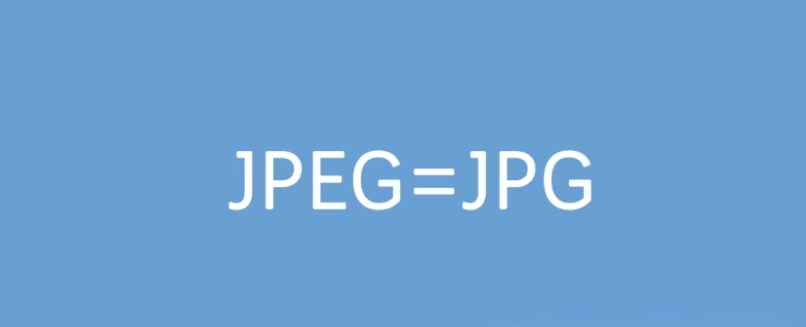
1. JPEG/JPG (Joint Photographic Experts Group)
Advantages:
1. High compression, significantly reducing file size, making it easy for online sharing and loading.
2. Widely supported, almost all devices and browsers can display JPEG images without issues.
3. Flexible compression quality options, allowing users to choose compression ratios as needed.
Disadvantages:
1. Lossy compression; excessive compression can degrade image quality, causing blur and compression artifacts.
2. Does not support transparent backgrounds.
JPEG and JPG actually refer to the same image format and file type. JPG is most suitable forphotographyandreal-life capturedimages.
It uses lossy compression to reduce file size, making it ideal foronline sharing and printing..

2. PNG (Portable Network Graphics)
Advantages:
1. Supports lossless compression, preserving image quality without loss.
2. Supports transparent backgrounds, making it perfect for designs requiring layered images.
3. Higher color depth, suitable for storing complex images and gradients.
Disadvantages:
1. File sizes are usually larger than JPEG, not ideal for bulk image storage or fast loading.
2. May have poor support on older devices or systems.
PNG supportslossless compressionandtransparent backgrounds, making it ideal forweb graphicsand images requiring finetransparency handling..
Fun fact:If your computer wallpaper still looks blurry after switching to HD or ultra-HD wallpapers, try finding a PNG format wallpaper for sharper results.

3. GIF (Graphics Interchange Format)
Advantages:
1. Supports simple animations, suitable for small web icons and animated images.
2. Small file size, fast loading.
3. Supports transparent backgrounds.
Disadvantages:
1. Limited to 256 colors, not suitable for richly colored images.
2. Animated files can be large, affecting loading speed.
GIF format is commonly used forsmall animationsandlow-color-depth images. GIF supports animations and transparent backgrounds but is limited to256 colors. Our daily meme stickers are often GIF animations.

4. BMP (Bitmap Image File)
Advantages:
1. Lossless compression, preserving the original image quality.
2. Simple format, easy to read and process.
Disadvantages:
1. Large file size, consuming storage space.
2. Lacks advanced features of modern image formats, such as compression and metadata support.
BMP is alossless, raw bitmapformat widely supported by Windows systems. Some images downloaded online are in BMP format.
Files are typically large, suitable for use where file transfer is not required.

5. TIFF (Tagged Image File Format)
Advantages:
1. Supports lossless compression, ideal for high-quality image archiving.
2. Can store multiple images and layers in a single file, suitable for professional editing.
3. Highly flexible and extensible, supporting various data compression algorithms.
Disadvantages:
1. File sizes are usually very large, not suitable for web use.
2. Complex to process, requiring professional software support.
TIFF is commonly used forprofessional photographyandimage editing. It supports lossless storage and can save multiple layers and tags, making it ideal for printing.

6. WebP
Advantages:
1. Provides smaller file sizes than JPEG at the same quality.
2. Supports both lossless and lossy compression.
3. Supports animations and transparent backgrounds.
Disadvantages:
1. Despite increasing support, it is still not as universal as JPEG and PNG.
Developed by Google, it aims to offer better compression than JPEG while supportinglossless compressionandlossy compression, and can also store animations and transparency.

7. SVG (Scalable Vector Graphics)
Advantages:
1. Vector format, can be scaled infinitely without distortion.
2. Small file size, suitable for complex web icons and graphics.
3. Can be modified via text editors, supports animations and interactive features.
Disadvantages:
1. Not suitable for photographic images.
2. Requires vector editing knowledge and tools.
SVG is mainly used for complex design graphics, such as icons and web components. SVG is avector formatthat can beinfinitely scaledwithout distortion.

8. HEIF (High Efficiency Image File Format)
Advantages:
1. More efficient compression than JPEG, storing higher-quality images in smaller files.
2. Supports image sequences, high dynamic range, and transparent images.
Disadvantages:
1. Lower compatibility, especially on older devices and systems.
2. Copyright issues may limit usage.
A more efficient storage format than JPEG, offering better compression and supportinghigher image qualityandanimation features, gradually gaining support in new devices and systems but not yet widespread.