Is a JPEG format image .jpg or .jpeg?
JPEG, short for Joint Photographic Experts Group. In many people's minds, the so-called JPEG format should naturally be the most common .jpg (pronounced as "jay-peg"). However, sometimes we still encounter images with the .jpeg extension. So, is there any difference between the two?
Actually, it's not that complicated—there is no difference.
Although the extensions are different, .jpg and .jpeg actually refer to the exact same type of file. Due to the limitations of early operating systems like Windows 95 and MS-DOS, file extensions could only be up to 3 characters long, so .jpeg was abbreviated to .jpg.
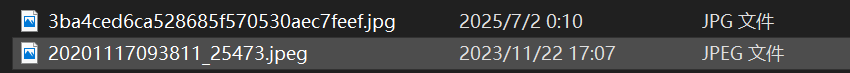
However, if you're using Mac OS or Unix, there are no such restrictions, and the extension remains .jpeg.
Today, such extension limitations no longer exist, so whether it's .jpeg or .jpg, both work fine on any modern operating system. However, due to historical habits, .jpg is still more widespread (Windows defaults to .jpg), which is why people tend to think of JPEG format images as .jpg.
Another interesting point is that many cameras output JPEG files with the extension in uppercase, such as .JPG, but this still makes no difference compared to the other two.
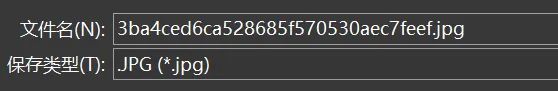
Since they are the same type of file, either extension is fine. If you want to change .jpeg to .jpg, you don't need any conversion tool—simply rename the extension from .jpeg to .jpg.

Here's a side note: Some people might wonder, if extensions can be swapped without affecting file opening, does that mean they are the same type of file?
When you try to directly rename a .jpg file to .png, it can still open normally. What's going on here? Are they the same format?
Actually, the extension is just an auxiliary marker for the operating system and software to identify the file type—it's not the true basis of the file's content.
When software attempts to open a file like xxxx.jpg, the '.jpg' extension first alerts the software: This is a JPEG format file!

What truly determines the file type is the binary signature (file header) inside the file.
JPEG file header: Starts with 0xFF D8.
PNG file header: Starts with the fixed byte sequence 0x89 50 4E 47 0D 0A 1A 0A.
Modern image viewers (such as Windows Photo Viewer or browsers) prioritize checking the file header rather than relying on the extension. If the file header is detected as JPEG, even if the extension is .png, the software will still use the JPEG decoder to open the file.
PNG and JPEG are completely different file formats. Forcing a change in the extension is essentially a "fake conversion." For example, JPEG does not support transparency, so even if you change it to .png, you still can't add a transparent background. If transparency is needed, you must use a tool to perform an actual format conversion.