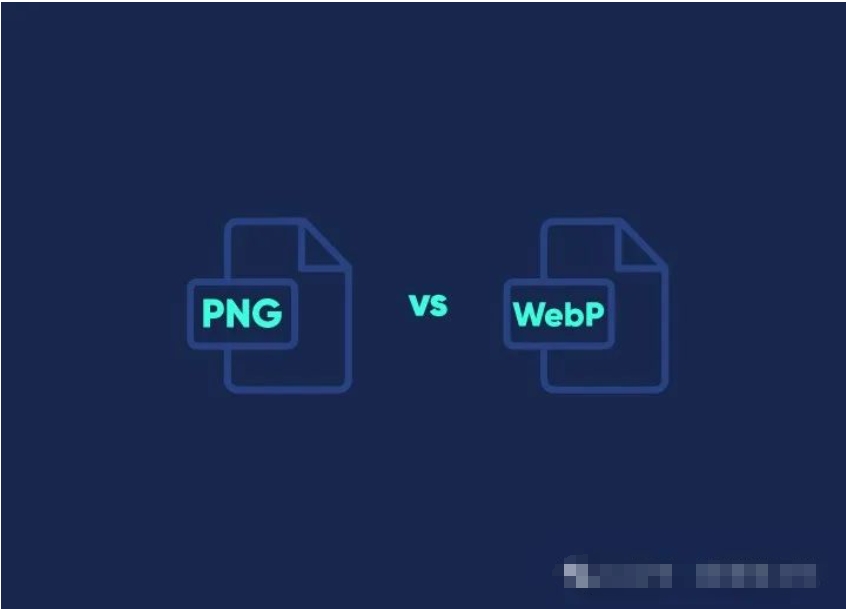Understand in One Article: What's the Difference Between PNG, JPEG, and WebP Compression?
1. Background Overview
In the field of digital images, WebP and PNG are two popular formats, each with unique advantages and application scenarios. WebP, developed by Google, supports both lossy and lossless compression, as well as transparency and animation, while PNG is renowned for its lossless compression and high compatibility.
1. The Importance of Image Optimization
Optimizing images is crucial for improving website performance and user experience. Faster loading times, reduced bandwidth usage, and enhanced SEO are just a few benefits of proper image optimization.
2. Why Optimize Images?
Performance: Large images can slow down your website, leading to longer loading times. Optimizing images ensures your site loads quickly, providing a better experience for users.
SEO: Search engines like Google prioritize fast-loading websites. Optimized images help speed up page loading, thereby improving your site's search engine ranking.
User Experience: Users expect websites to load quickly. Slow-loading images can frustrate visitors and increase bounce rates. Optimized images help keep users engaged and prolong their time on your site.
Bandwidth: High-resolution images consume more bandwidth. Optimizing images reduces the amount of data transferred, which is especially important for users with limited data plans or slower internet connections.
Mobile Compatibility: Mobile users often have slower networks and smaller screens. Optimized images ensure a smooth browsing experience for mobile users without excessive loading times.

2. Technical Principles
1. WebP Technical Principles
WebP utilizes predictive coding technology to compress images, combining the DEFLATE algorithm for lossless compression while supporting alpha channel transparency and animation.
2. PNG Technical Principles
PNG uses indexed color and lossless compression techniques, supporting alpha channel transparency to achieve semi-transparent and transparent effects in images.
3. Data Comparison
1. Compression Efficiency
Under the same image quality conditions, WebP achieves a higher compression rate than JPEG, supporting both lossy and lossless compression. Lossless WebP reduces file size by 26% compared to PNG, while lossy WebP reduces file size by 25%-34% at the same SSIM.
2. Transparency Support
Both WebP and PNG support transparency, but WebP reduces file size more efficiently through its superior compression algorithm while maintaining transparency.
3. Animation Support
WebP supports animated images, allowing for the creation of small, high-quality animations, whereas PNG supports animation through the APNG format, which is less universally adopted than WebP.
4. Color Depth
WebP uses 8 bits to represent each of the three color channels (red, green, blue), enabling the display of 16,777,216 different colors, and an additional 8 bits for the alpha channel.
4. Application Scenarios and Characteristics
1. WebP
Best Use Cases
: Web images requiring reduced file sizes for faster loading, scenarios needing transparency and animation, and modern web applications.
Browser and Platform Support
: Widely supported by modern browsers, though some older versions may lack full support, necessitating fallback solutions.
2. PNG
Ideal Scenarios
: High-detail images such as graphics and text-intensive images, situations requiring transparency like logos and icons, and when consistent quality is paramount.
Browser Compatibility
: PNG is supported by all major browsers, offering excellent compatibility.
5. Conclusion
Both WebP and PNG have their strengths, and the choice between them depends on specific use cases. WebP, with its smaller file sizes and support for transparency and animation, shows advantages in modern web design. Meanwhile, PNG remains the preferred choice for scenarios requiring high-quality images and transparency due to its lossless compression and broad compatibility. Understanding the technical principles and data comparisons of these formats helps in selecting the most suitable image format based on project needs.