Which image format should be used? JPG, PNG, WEBP
The choice of image format significantly impacts website performance and user experience.
Below, we will explore in detail three popular image formats: PNG, JPG and WebP, analyzing their characteristics, advantages, and suitable scenarios.
PNG (Portable Network Graphics)
PNG was developed as an improved, non-patented alternative to GIF. This format uses lossless compression, meaning no data is lost when compressing the image.
Key Features:
Lossless compression: Ensures image quality remains unaffected.
Transparency support: Can render transparent backgrounds, making it ideal for icons and logos.
Excellent for sharp edges and text: Performs exceptionally well in handling edges of text and graphics.
Accurate color reproduction: Precisely restores image colors.
Larger file size: Compared to JPG and WebP, PNG files are typically larger.
Best Use Cases:
Images with text: Such as graphics with logos.
Images with transparent backgrounds: Like logos and icons.
Screenshots: No quality loss for screen captures.
Graphics with sharp edges: Such as text or simple graphics.
JPG/JPEG (Joint Photographic Experts Group)
JPG is one of the most widely used image formats, renowned for its efficient image compression, especially suitable for photos and images with complex color gradients.
Key Features:
Lossy compression: Some data is lost during compression, but file size is optimized.
No transparency support: Cannot meet the needs of images requiring transparent backgrounds.
Smaller file size: Compared to PNG, JPG files are usually smaller.
Potential quality loss with repeated saves: Repeatedly saving an image may cause slight quality degradation.
Ideal for photographic images: Perfect for photos with complex colors.
Adjustable compression levels: Allows balancing between quality and file size.
Best Use Cases:
Digital photos: Suitable for most photographic images.
Images with complex colors: Such as landscapes and portraits.
Web content requiring smaller file sizes: Ideal for web optimization.
Social media sharing: Suitable for quick uploads and sharing.
WebP
WebP is a modern image format developed by Google, designed to optimize web images, supporting both lossless and lossy compression.
Key Features:
Superior compression: WebP offers smaller file sizes compared to PNG and JPG.
Supports lossy and lossless compression: Flexible compression for different scenarios.
Transparency support: Like PNG, it can handle transparent backgrounds.
Animation support: Similar to GIF but more efficient in compression.
Good browser support: Most modern browsers support WebP, though older ones may require fallback options.
Best Use Cases:
Web development: WebP is ideal for optimizing web images, especially when balancing file sAnimated images: WebP supports animation and is more efficient than GIF.
Images requiring transparent backgrounds: Offers transparency with smaller file sizes.
File Size Comparison
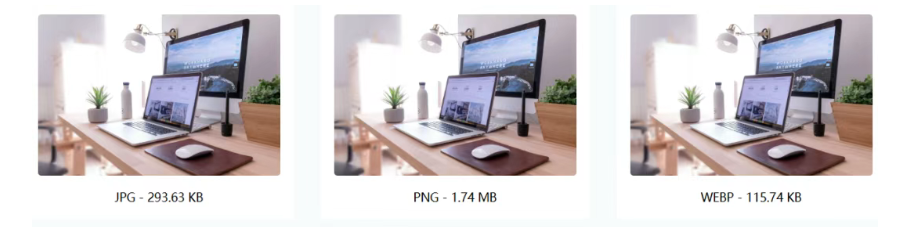
Practical Recommendations
| Use Case | Preferred | Alternative | Avoid |
| Photographic images | WebP (lossy) | JPG | PNG (unless lossless quality is needed) |
| Graphics with text and sharp edges | WebP (lossless) | PNG | JPG |
| Web development | WebP (with PNG or JPG fallback) | - | - |
Notes:
For web development, WebP is recommended, but provide PNG or JPG fallbacks for browser compatibility.
Use image techniques to offer multiple image formats based on user devices, improving load speed and performance.
Conclusion
Although WebP offers the best balance of compression and quality, it is not always the best choice. PNG remains crucial for images requiring lossless quality, while JPG continues to dominate in photos and complex images.
Select the appropriate format based on specific needs, considering image type, quality requirements, file size constraints, and browser compatibility to effectively enhance website performance and user experience.